irc auf macintosh
win version here
it is assumed that everybody participating in the chat is familiar
with the basic procedure of installing software on macintosh operating system and the english language.
get ircle here:
ircle3.sit.hqx
double click the downloaded file to unstuff.
follow the on-screen instructions
start the software by double-clicking on its icon
in the open program look for the connections window, select
a server there and click the edit button on the connections
window. this window will pop up:
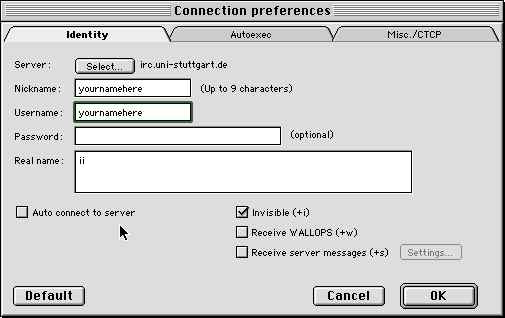
now enter full name, email address and some nickname (which will show up in the participants list later) you may want to enter some alternative nick in case yours is already in use and
press the server select button. a new window pops up and on
the right are several buttons. just use the 'Add' button and
then insert the things shown in the next picture:
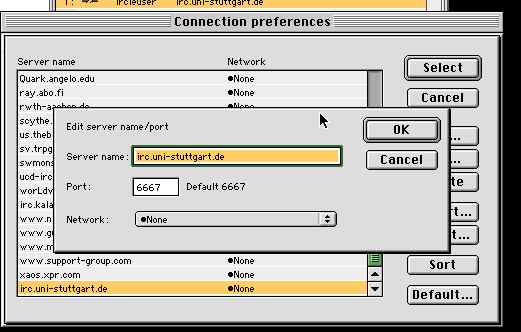
click OK and select the 'irc.uni-stuttgart.de' from the
list and press select. close the 'preference select'
window.
now you are ready to connect:
click 'connect' (you have to be connected to the internet of course to perform this step) on the connections window.
...this may take a while
if successfully connected, a window titled 'Console' pops up with lots
of stuff in it.
and then there should be a small window titled 'inputline'. there
you write this line :
/join #funk
a new window pops up, which is the actual chat window
you can chat things to the channel by writing in the
'inputline' window and pressing return/enter.
try "hello world" ( return )
thats it.
p.s.: if in real trouble, call 42832-2495 for instant help

Link to this Page
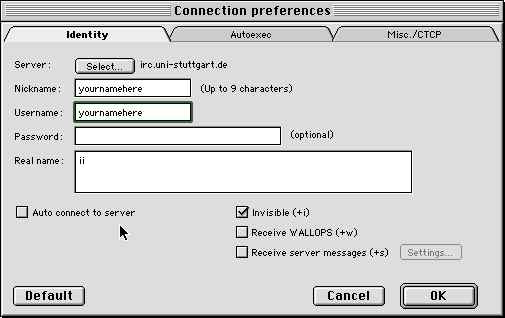
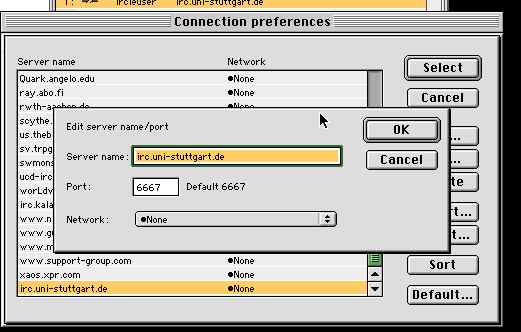
![]()